Know These Basic Rules for Company Email Addresses: A Practical Guide for Your Business
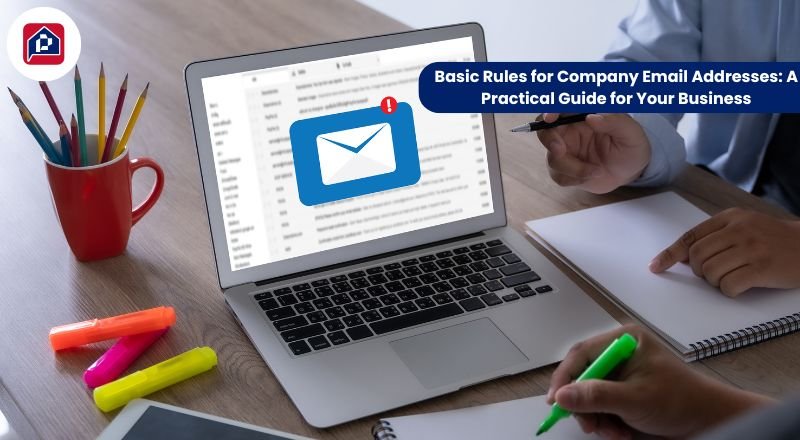
When it comes to company email address, there’s a lot more riding on those few words before the “@” than you might expect. It’s not just about having an email to get your message across; it’s about how your email represents your business’s professionalism, security, and overall brand image. Whether you’re a startup founder, a manager, or simply setting up your first company email, getting these basics right will save you headaches and boost your business reputation.
Let’s start by thinking about what makes a company email address truly effective and how you can avoid common pitfalls, all explained in straightforward, practical language.
Picking the Perfect Email Address Format: Why It Matters to You
Have you ever received emails from different people at the same company, but their addresses looked confusing or inconsistent? Maybe one was john@company.com, another was jsmith@company.com, and a third was support@company.com. This mix of formats can make it tough to know who you’re talking to and can even look sloppy.
That’s why your company should use one consistent email format for everyone.
There are several popular ways to format an email address, and each has its strengths and potential drawbacks:
- Using first names only can feel personal and friendly. Imagine john@yourcompany.com. It’s welcoming, but what happens if you have more than one John? You’ll start running into problems quickly.
- Using full first and last names (think johnsmith@yourcompany.com) helps clear up confusion because it’s specific, but sometimes the email can become too long, especially for people with longer names.
- If you want a shorter version, combining the first initial with last name like jsmith@yourcompany.com is neat and professional. But beware of duplicates — what if you have two J. Smiths?
- A highly readable and widely accepted format is first name dot last name, such as john.smith@yourcompany.com. This strikes a nice balance between clarity and brevity, and people tend to remember it easily.
Whatever option you choose, it’s important that everyone in your company uses the same style. Consistency avoids confusion, keeps your brand image polished, and smooths internal communication.
Also, while people might prefer nicknames or variations, it’s best to keep official work email addresses standardised. You can maintain informal aliases or personal communications elsewhere, but for business, uniformity wins.
Managing Your Company Email Address: Onboarding, Offboarding, and Everything In Between
Creating a great company email address is just the first step, and managing them thoughtfully and efficiently is where your business will truly benefit. This ongoing management ensures smooth communication, secures your digital assets, and maintains professionalism throughout all employee lifecycle changes.
Starting with onboarding: When a new team member joins your company, their email account should be fully set up promptly, ideally before their first official day. This proactive approach guarantees that your new colleague can immediately send and receive work emails, access necessary internal resources, and participate fully in team collaboration tools that often rely on their company email.
The benefits of having the company email address ready on day one go beyond convenience. It’s about welcoming the employee into your company culture with the right tools. Giving them professional email access early shows organisation and respect for their role, and it allows them to introduce themselves formally to clients and colleagues from the very start.
As your company grows, relying on manual email creation becomes inefficient and error-prone. Simple mistakes like typos in company email addresses, inconsistent formats, or incorrect group assignments can disrupt workflows or create security vulnerabilities. For this reason, many organisations automate or semi-automate their onboarding email workflows. This might include:
- Integrating your HR system or onboarding platform with your email hosting provider to trigger automatic account creations.
- Using standardised naming conventions and templates so every new account follows your chosen format precisely.
- Automating welcome messages containing login instructions, security reminders, and company policies to orient new hires quickly.
Having these processes in place reduces delays, frees your IT team to focus on higher priorities, and delivers a seamless experience for new employees.
On the flip side, offboarding is equally critical. When an employee leaves your company, whether voluntarily or otherwise, it’s vital to act quickly and decisively regarding their email account. Leaving accounts active after someone has gone poses serious risks. It can cause confusion if emails continue going to that address, lead to lost business opportunities, and create openings for data breaches if ex-employees retain access.
A comprehensive offboarding process for company emails typically involves:
- Deactivating or deleting the departing employee’s email account immediately to prevent any unauthorised access or misuse.
- Temporarily forwarding incoming emails from the former employee’s address to a manager, team leader, or replacement for a predetermined grace period (often 30-60 days). This ensures business continuity and that no critical emails get missed while contacts update their records.
- Archiving all important emails and files associated with the account to comply with legal requirements or internal policies. Archiving safeguards your company’s record-keeping and preserves vital correspondence for future reference or audits.
- Reviewing and revoking access permissions linked to the email account, including third-party applications, shared mailboxes, and collaboration tools, ensuring the former employee loses all access rights promptly.
- Resetting passwords on any shared accounts or assets in the event the departing employee knew shared credentials, thereby preventing misuse.
Managing these lifecycle stages effectively requires centralised control. Your email hosting platform should provide an easy-to-use administration console allowing authorised personnel to add, disable, or remove accounts, reset passwords, assign group memberships, and monitor account statuses. This central management capability is essential to respond rapidly to changes, maintain oversight, and enforce security policies consistently.
Having clear policies and documented procedures for onboarding and offboarding email accounts not only streamlines workflows but also reduces risks tied to compliance, data loss, and reputational harm.
Safety First: How to Keep Company Email Addresses Secure Without the Headache
Keeping your company email address secure doesn’t have to mean complex IT jargon or overwhelming procedures. With a few practical, manageable steps, you can greatly reduce the chances of breaches and keep sensitive company communications protected.
Start at the beginning with passwords. The most common cause of email account compromises is weak or reused passwords. To defend against this, encourage or enforce strong password rules for your team:
- Passwords should be at least 12 characters long.
- Mix uppercase and lowercase letters, include numbers, and add special characters.
- Avoid using common words, names, birthdays, or simple keyboard patterns like “12345” or “qwerty.”
- Consider mandating regular password changes to reduce exposure from old leaks or hacks.
Since remembering complex, unique passwords can be frustrating, recommend using password managers like LastPass, 1Password, or Bitwarden. These tools generate, store, and autofill strong passwords securely, removing the burden on users.
Next, implement two-factor authentication (2FA) as a crucial extra security step. 2FA requires users to provide two forms of identity, their password plus a temporary, time-sensitive code generated by a mobile app (Google Authenticator, Authy) or sent via SMS. This way, even if a password is compromised, malicious actors cannot easily gain access without the second factor. Many business email providers offer native 2FA options and even allow admins to enforce it for all users.
Another layer of defence is email encryption. Encryption scrambles emails as they travel across networks, ensuring only intended recipients can read the messages. Think of it as sealing a letter inside a tamper-proof envelope. Encryption is especially important when handling sensitive information like contracts, financial details, or personal data. While many email systems provide built-in encryption for delivery (often called TLS encryption), for highly confidential messages, end-to-end encryption tools (like PGP or S/MIME) can be used so that even the email provider can’t decrypt the message content.
Phishing attacks remain one of the most prevalent email threats. Phishing emails impersonate trusted sources (banks, colleagues, vendors) to trick recipients into clicking malicious links or revealing confidential information. Educating your team to detect phishing is critical. Train them to:
- Examine sender addresses carefully for subtle misspellings or unusual domains.
- Be cautious of urgent or alarming language pressuring immediate action.
- Avoid clicking on links or opening attachments from unknown or unexpected sources.
- Verify suspicious requests through alternative communication channels, like a phone call.
- Report suspect emails to IT or security teams promptly.
Periodic phishing simulations or training refreshers can keep staff alert and aware.
Lastly, don’t overlook the power of regular email audits and monitoring. Most professional email platforms offer tools that log login attempts, track unusual activity (like extra login locations or bulk mail sending), and send alerts for suspicious events. Setting up monitoring and promptly responding to anomalies like failed logins or unfamiliar device access can stop attackers before damage occurs.
Combining these practical steps, strong passwords, two-factor authentication, encryption, phishing education, and ongoing monitoring, builds a robust security posture without undue complexity or cost.
The Little Things That Make Your Company Emails Look Polished and Reliable
When a member of your team hits “send,” the email they dispatch acts as a digital ambassador representing your entire company. Every word, every detail in that email shapes how the recipient perceives your business, directly influencing trust, professionalism, and your brand identity.
Always Use Your Company’s Domain in Email Addresses
One of the simplest but most effective ways to convey professionalism is to consistently use your company’s domain in all company email addresses. For example, using jane.doe@yourcompany.com immediately signals to recipients that the communication is official, legitimate, and backed by an established organisation. This association builds confidence and encourages recipients to trust the content and the sender.
On the contrary, free email addresses provided by Gmail, Yahoo, or similar services often carry unintended connotations of informality or even mistrust when used in a business context. Receiving important emails like invoices, proposals, or support correspondence from jane.doe@gmail.com rather than a company email address can raise scepticism about authenticity and professionalism. Worse, free accounts are easier to spoof or impersonate, making your business vulnerable to phishing attacks or reputation damage.
Investing in your own domain and professional email hosting not only elevates your brand image but also gives you control over security settings, access management, and compliance with regulations.
Use Consistent Email Signatures: A Subtle but Powerful Branding Tool
Every email sent from your company should end with a carefully designed and consistent email signature. This is the text (and sometimes graphical elements) placed at the bottom of an email to give recipients important information about the sender and your company.
A thoughtfully crafted signature includes:
- The sender’s full name and job title, so recipients know exactly who they are talking to.
- The official company name, often linked to your website, which encourages further engagement.
- Contact information like direct phone numbers, company email addresses, and even social media profiles for easy outreach.
- Company logo or brand colours subtly integrated to reinforce visual brand recognition.
- Optional legal disclaimers, confidentially notices, or compliance text relevant to your industry.
Having every employee use the same standardised signature template fosters professionalism and brand coherence throughout every communication your company sends. It turns a simple email into a consistent branding touchpoint, reminding recipients of your company’s identity and facilitating easy follow-up.
Many companies make use of signature management tools that automate signature formatting and updates at scale, ensuring that no emails are sent with outdated or inconsistent branding.
Craft Clear and Engaging Subject Lines
The subject line is often the first, sometimes the only, thing a recipient reads. It determines whether your email will be opened promptly, delayed, or ignored altogether.
To make your subject lines effective:
- Be specific and descriptive, so people know what’s inside without opening the message. For example, instead of “Update,” write “Invoice #1234 Due August 15” or “Meeting Rescheduled to Friday.”
- Keep it concise, ideally between 6 to 10 words, to ensure it displays fully in mobile inboxes.
- Use actionable language that invites engagement or urgency when appropriate (e.g., “Please review,” “Action required by August 10”).
Avoid vague or generic subject lines such as “Hello” or “Important Info.” These are less likely to be opened quickly, creating delays or confusion.
If your team handles regular types of correspondence (such as monthly reports, newsletters, or invoices), developing a standard subject line format adds clarity and helps recipients organise their inboxes more efficiently.
Always Proofread Before Clicking “Send”
Typos, grammatical mistakes, or missing attachments reduce your company’s credibility and professionalism almost instantly. Even minor errors can give the impression of carelessness or haste, hurting your reputation and potentially leading to misunderstandings or lost business.
Encourage everyone in your company to:
- Use spell-check tools but never depend on them entirely.
- Read their emails slowly or aloud, which helps catch awkward phrasing or errors.
- Double-check names, numbers, dates, and attachments before sending important emails.
- Take the extra minute to review the tone and clarity to make sure the email reflects your company’s values.
Making proofreading a habit nurtures consistent professionalism across your communication channels.
Watch Out for These Common Email Mistakes
Even with the best intentions, companies frequently make practical mistakes that can reduce the effectiveness and security of their email communications.
Avoid Overcomplicated Email Addresses with Random Characters
When email addresses contain extra numbers, random symbols, or overly long strings, they become difficult to remember, hard to type correctly, and easy to mistype, resulting in lost or misdirected emails.
For example, an email like john.smith1987@company.com or sales.team+12@company.com may be unique, but it’s not user-friendly. Simplify email addresses to improve recall and ease of use both internally and externally.
Don’t Mix Personal and Business Emails for Work Purposes
One of the most common and risky mistakes is allowing or encouraging employees to use personal email accounts (like Gmail or Yahoo) for work-related communication.
Mixing personal and professional emails risks:
- Losing critical business communication among casual personal emails.
- Breaches of security due to less rigorous protection on personal accounts.
- Difficulty in complying with legal retention and auditing requirements.
- Confusion in managing business relationships and contact information.
Maintain strict separation between personal and business email accounts with company-provided inboxes for work correspondence only.
Optimise Emails for Mobile Devices
Over half of all emails are now opened on smartphones or tablets. Unfortunately, emails designed only for desktop may look jumbled, be hard to read, or behave unpredictably on mobile devices.
To ensure your emails look clean and professional everywhere:
- Use simple and clean formatting with clear font sizes (14px or higher recommended).
- Keep paragraphs and sentences short and scannable.
- Avoid large images or file attachments that cause slow loading.
- Test your emails on multiple screen sizes and devices before broad distribution.
Mobile-optimised emails increase engagement, reduce bounce rates, and enhance the recipient’s experience.
Pay Attention to Spam Filters to Ensure Deliverability
Even the most carefully crafted emails are useless if they land in recipients’ spam or junk folders.
To reduce the risk of this happening:
- Set up proper email authentication for your domain, including SPF, DKIM, and DMARC protocols. These allow receiving servers to verify your emails are actually from your company.
- Avoid using language or formatting that commonly triggers spam filters, such as excessive capitalisation, multiple exclamation points, or spammy phrases like “Free offer” or “Urgent.”
- Maintain a good sending reputation by monitoring bounce rates and removing invalid email addresses promptly.
- Encourage recipients to add your email addresses to their trusted contact list or whitelist.
Regularly test your emails with spam-check tools and monitor inbox placement to adjust as needed.
Managing Shared Emails: How to Keep Teamwork Smooth
Many companies rely on shared or role-based email accounts such as support@company.com, sales@company.com, or info@company.com to ensure coverage and accessibility for critical functions.
Avoid Sharing Login Credentials Among Multiple People
Using a single login shared by several team members is risky and impractical. It reduces accountability and creates security vulnerabilities since it is difficult to track who accessed the account and when.
Use Forwarding or Distribution Lists for Efficient Management
Instead, set up distribution lists or forwarding rules so that incoming emails to a shared address automatically get sent to the relevant team members’ individual mailboxes. This ensures everyone who needs to see and respond to messages has immediate access without having to share passwords.
Employ Shared Inbox Tools for Larger Teams
For teams with a high volume of inquiries, consider implementing shared inbox software platforms like Front, Help Scout, or Groove. These tools provide:
- Ability to assign emails to specific team members.
- Track reply status and ensure timely responses.
- Internal collaboration features such as notes or tagging without showing to customers.
- Avoid duplication or conflicting replies.
Such systems improve customer experience and internal workflow significantly.
Growing Your System: Keeping Email Management Under Control
As your company expands, manual email management quickly becomes unwieldy and error-prone.
Choose a Centralised Admin Dashboard
Select a professional email hosting service that offers a comprehensive, centralised administration panel. This allows IT or admin staff to:
- Add, suspend, or delete user accounts efficiently.
- Reset passwords and enforce security policies such as mandatory two-factor authentication.
- Assign users to groups and manage permissions.
- Monitor account usage and flagged activities.
Centralised control improves response times, reduces errors, and supports compliance demands.
Automate Account Creation and Management When Possible
Use integrations or automation software that link your HR onboarding system to your email hosting platform. This ensures immediate, error-free provisioning of new user accounts with standard naming, access rights, and welcome instructions.
Conduct Regular Account Audits and Housekeeping
Schedule regular reviews (e.g., quarterly or biannually) to:
- Identify and deactivate accounts of departed employees or inactive users.
- Remove unnecessary distribution memberships.
- Ensure all accounts adhere to current security policies.
Routine audits prevent security gaps and maintain system hygiene.
Compliance and Legal Stuff (Made Simple)
Many industries have regulations about how business communications, including emails, must be handled.
Use Secure Email Archiving and Retrieval Solutions
Choose email platforms that offer secure archiving features to:
- Store all emails safely and compliantly for required retention periods.
- Facilitate easy search and retrieval of communications for audits, litigation, or customer service.
- Ensure tamper-proof, encrypted storage.
Be Transparent About Email Monitoring
Let your employees know if emails are monitored or archived, the reasons behind it, and how their privacy is respected. Transparent policies help maintain trust and protect your company legally.
Conclusion: Start Making Your Email Work for You Today
Your company email addresses are far more than digital labels; they’re the voice and shield of your business in daily interactions.
Choosing a clear, consistent format, managing accounts with intention, securing your communications, and maintaining professionalism pays big dividends in how clients perceive and trust your company.
Take time today to review your email setup. Are your addresses consistent? Are accounts managed well and secure? How professional do your emails look and feel? With these insights, you’re ready to sharpen your company’s email game and make your business communications a source of pride and strength.